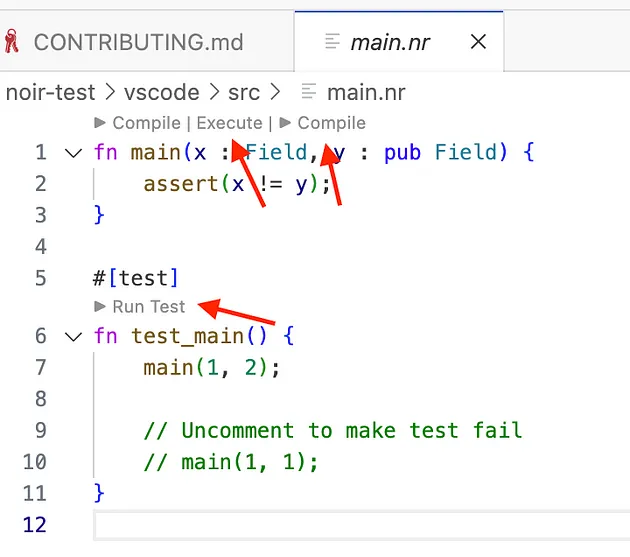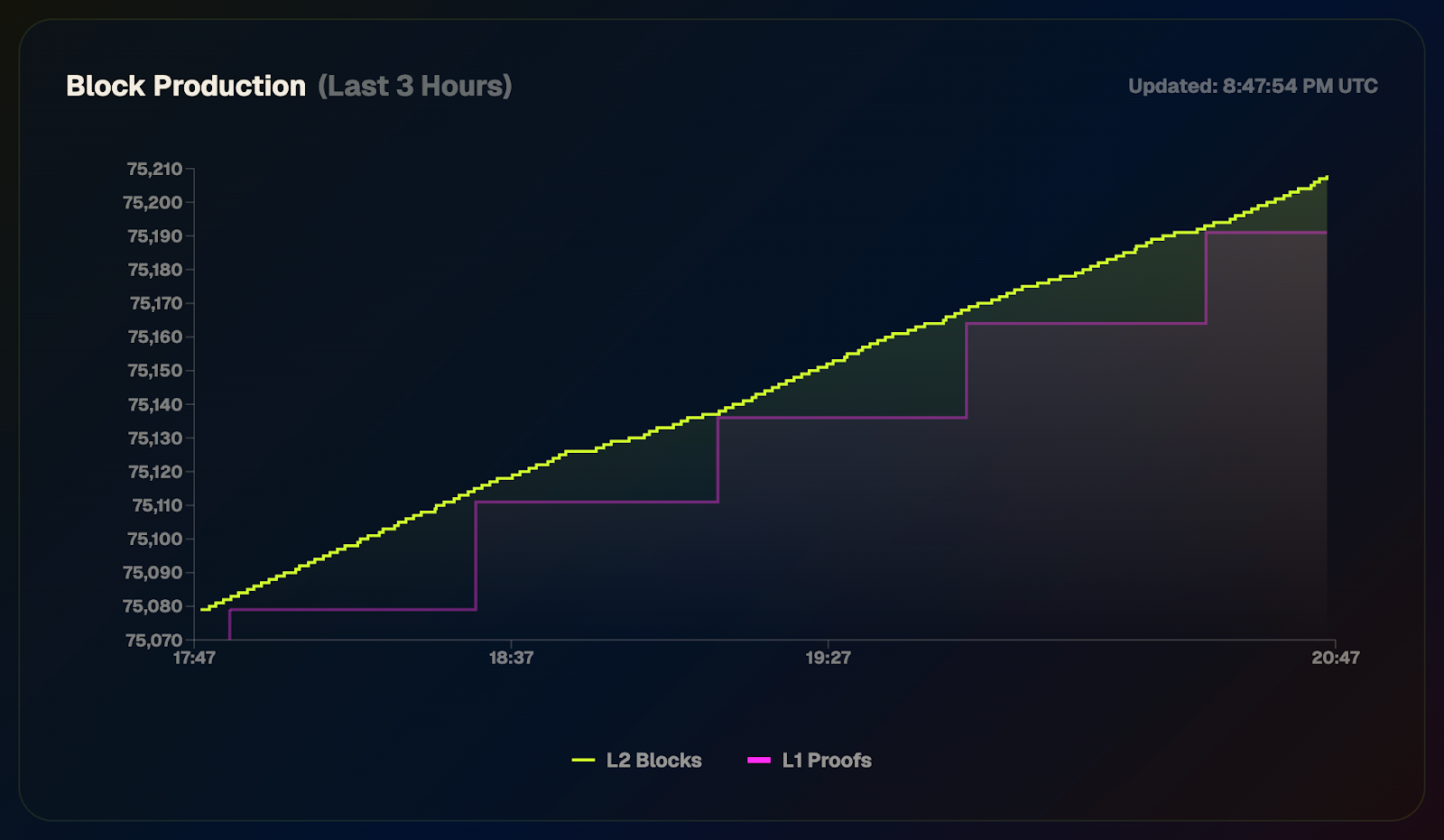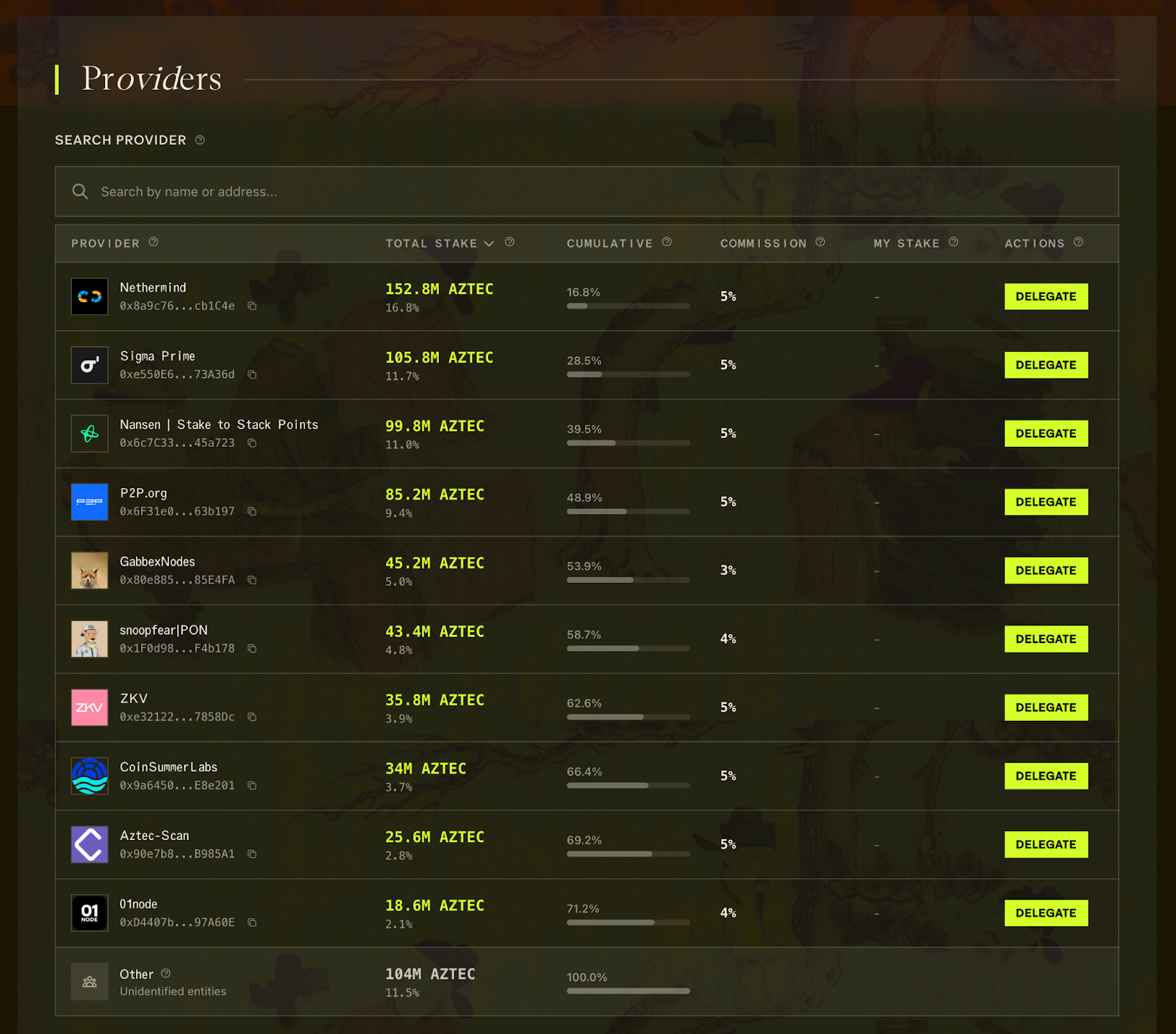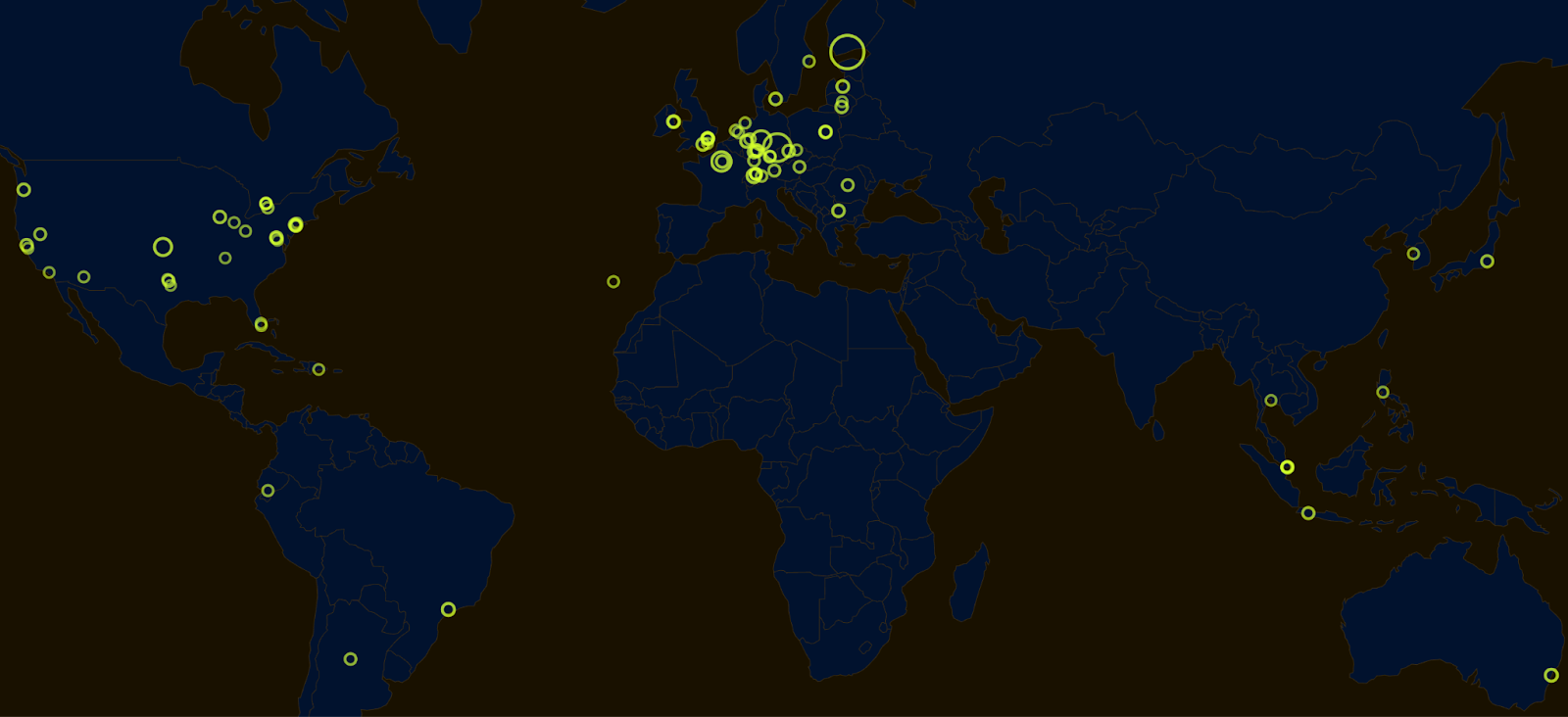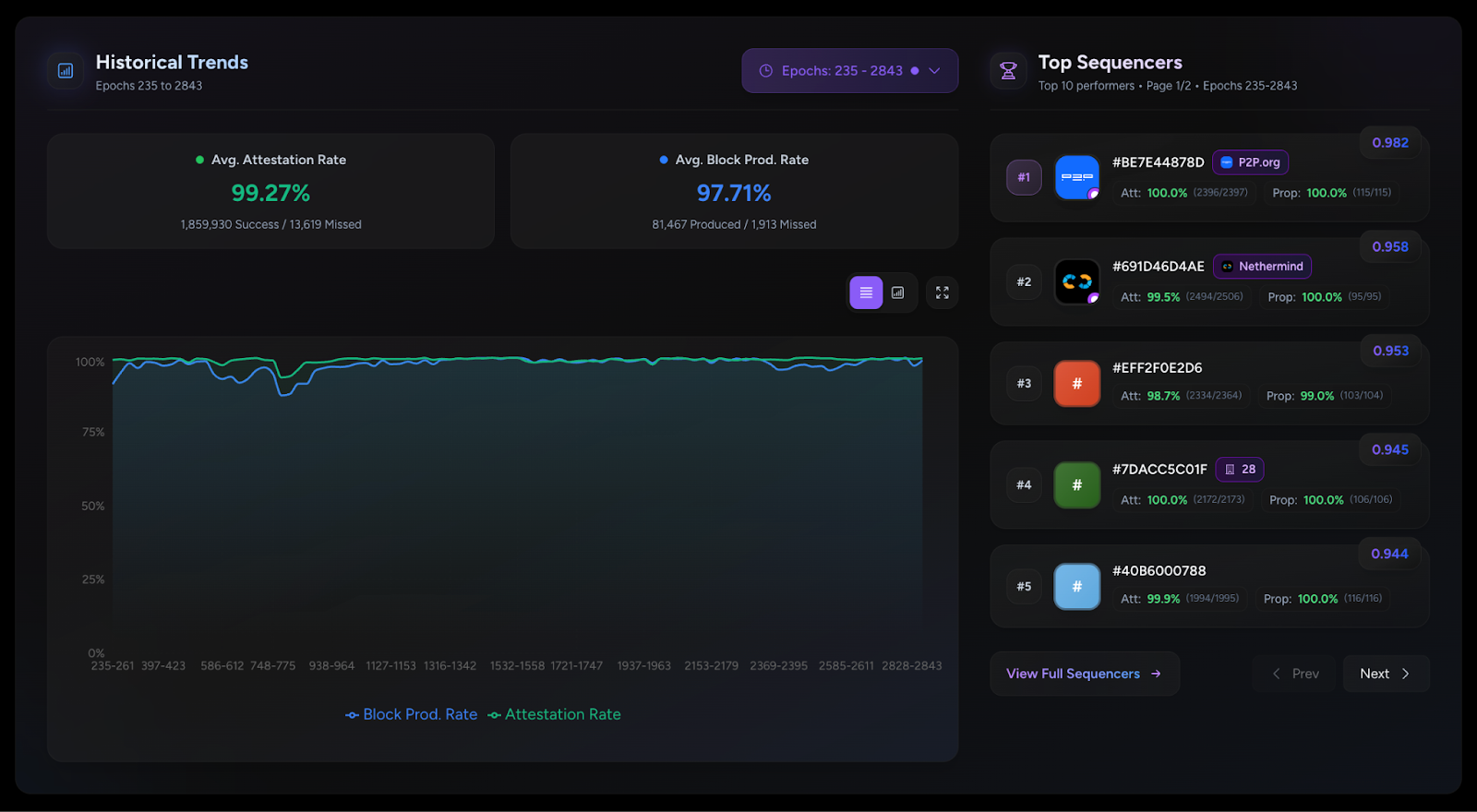The TL:DR:
- The $AZTEC token sale, conducted entirely onchain concluded on December 6, 2025, with ~50% of the capital committed coming from the community.
- Immediately following the sale, tokens could be withdrawn from the sale website into personal Token Vault smart contracts on the Ethereum mainnet.
- The proposal for TGE (Token Generation Event) is now live, and sequencers can start signaling to bring the proposal to a vote to unlock these tokens and make them tradeable.
- Anyone who participated in the token sale can participate in the TGE vote.
The $AZTEC token sale was the first of its kind, conducted entirely onchain with ~50% of the capital committed coming from the community. The sale was conducted completely onchain to ensure that you have control over your tokens from day one. As we approach the TGE vote, all token sale participants will be able to vote to unlock their tokens and make them tradable.
What Is This Vote About?
Immediately following the $AZTEC token sale, tokens could be withdrawn from the sale website into your personal Token Vault smart contracts on the Ethereum mainnet. Right now, token holders are not able to transfer or trade these tokens.
The TGE is a governance vote that decides when to unlock these tokens. If the vote passes, three things happen:
- Tokens purchased in the token sale become fully transferable
- Trading goes live for the Uniswap v4 pool
- Block rewards become transferable for sequencers
This decision is entirely in the hands of $AZTEC token holders. The Aztec Labs and Aztec Foundation teams, and investors cannot participate in staking or governance for 12 months, which includes the TGE governance proposal. Team and investor tokens will also remain locked for 1 year and then slowly unlock over the next 2 years.
The proposal for TGE is now live, and sequencers are already signaling to bring the proposal to a vote. Once enough sequencers have signaled, anyone who participated in the token sale will be able to connect their Token Vault contract to the governance dashboard to vote. Note, this will require you to stake/unstake and follow the regular 15-day process to withdraw tokens.
If the vote passes, TGE can go live as early as February 12, 2026, at 7am UTC. TGE can be executed by the first person to call the execute function to execute the proposal after the time above.
How Do I Participate?
If you participated in the token sale, you don't have to do anything if you prefer not to vote. If the vote passes, your tokens will become available to trade at TGE. If you want to vote, the process happens in two phases:
Phase 1: Sequencer Signaling
Sequencers kick things off by signaling their support. Once 600 out of 1,000 sequencers signal, the proposal moves to a community vote.
Phase 2: Community Voting
After sequencers create the proposal, all Token Vault holders can vote using the voting governance dashboard. Please note that anyone who wants to vote must stake their tokens, locking their tokens for at least 15 days to ensure the proposal can be executed before the voter exits. Once signaling is complete, the timeline is as follows:
- Days 1–3: Waiting period
- Days 4–10: Voting period (7 days to cast your vote)
- Days 11–17: Execution delay
- Days 18–24: Grace period to execute the proposal
Vote Requirements:
- At least 100M tokens must participate in the vote. This is less than 10% of the tokens sold in the token sale.
- 66% of votes must be in favor for the vote to pass.
Frequently Asked Questions
Do I need to participate in the vote? No. If you don't vote, your tokens will become available for trading when TGE goes live.
Can I vote if I have less than 200,000 tokens? Yes! Anyone who participated in the token sale can participate in the TGE vote. You'll need to connect your wallet to the governance dashboard to vote.
Is there a withdrawal period for my tokens after I vote? Yes. If you participate in the vote, you will need to withdraw your tokens after voting. Voters can initiate a withdrawal of their tokens immediately after voting, but require a standard 15-day withdrawal period to ensure the vote is executed before voters can exit.
If I have over 200,000 tokens is additional action required to make my tokens tradable after TGE? Yes. If you purchased over 200,000 $AZTEC tokens, you will need to stake your tokens before they become tradable.
What if the vote fails? A new proposal can be submitted. Your tokens remain locked until a successful vote is completed, or the fallback date of November 13, 2026, whichever happens first.
I'm a Genesis sequencer. Does this apply to me? Genesis sequencer tokens cannot be unlocked early. You must wait until November 13, 2026, to withdraw. However, you can still influence the vote by signaling, earn block rewards, and benefit from trading being enabled.
Where to Learn More
This overview covers the essentials, but the full technical proposal includes contract addresses, code details, and step-by-step instructions for sequencers and advanced users.
Read the complete proposal on the Aztec Forum and join us for the Privacy Rabbit Hole on Discord happening this Thursday, January 22, 2026, at 15:00 UTC.
Follow Aztec on X to stay up to date on the latest developments.